Spark Rpc中的传输层,介绍TransportContext, TransportClientFactory, TransportResponseHandler, TransportRequestHandler, TransportChannelHandler, TransportClient, TransportServer
TransportContext
传输上下文,内部包含传输配置信息TransportConf,以及对收到的RPC消息进行处理的RpcHandler。
通过createClientFactory()方法来获得TransportClientFactory。通过TransportContext的createServer()方法创建传输服务端TransportServer的实例
public TransportClientFactory createClientFactory(List<TransportClientBootstrap> bootstraps) {
return new TransportClientFactory(this, bootstraps);
}
public TransportServer createServer(int port, List<TransportServerBootstrap> bootstraps) {
return new TransportServer(this, null, port, rpcHandler, bootstraps);
}
initializePipeline()方法调用Netty的API对管道初始化
- 初始化了
TransportClient,TransportResponseHandler,TransportRequestHandler,用于构造TransportChannelHandler - 对管道进行设置
private TransportChannelHandler createChannelHandler(Channel channel, RpcHandler rpcHandler) {
TransportResponseHandler responseHandler = new TransportResponseHandler(channel);
TransportClient client = new TransportClient(channel, responseHandler);
TransportRequestHandler requestHandler = new TransportRequestHandler(channel, client,
rpcHandler, conf.maxChunksBeingTransferred());
return new TransportChannelHandler(client, responseHandler, requestHandler,
conf.connectionTimeoutMs(), closeIdleConnections);
}
public TransportChannelHandler initializePipeline(
SocketChannel channel,
RpcHandler channelRpcHandler) {
try {
TransportChannelHandler channelHandler = createChannelHandler(channel, channelRpcHandler);
channel.pipeline()
.addLast("encoder", ENCODER)
.addLast(TransportFrameDecoder.HANDLER_NAME, NettyUtils.createFrameDecoder())
.addLast("decoder", DECODER)
.addLast("idleStateHandler", new IdleStateHandler(0, 0, conf.connectionTimeoutMs() / 1000))
// NOTE: Chunks are currently guaranteed to be returned in the order of request, but this
// would require more logic to guarantee if this were not part of the same event loop.
.addLast("handler", channelHandler);
return channelHandler;
} catch (RuntimeException e) {
logger.error("Error while initializing Netty pipeline", e);
throw e;
}
}
Bootstrap
TransportClientBootstrap, TransportServerBootstrap 客户端和服务端的引导程序,在客户端和服务端初始化时执行一次,主要进行初始化的准备(验证,加密等),操作是昂贵的。
TransportClientFactory
TransportClientFactory 的 createClient() 方法创建 TransportClient实例。包含以下重要的成员变量
context:TransportContext实例conf:TransportConf实例clientBootstraps:List<TransportClientBootstrap>,在TransportClient上执行的客户端引导程序,主要对连接建立时进行一些初始化的准备(例如验证、加密)connectionPool:ConcurrentHashMap<SocketAddress, ClientPool>。维护到其他远程主机的TransportClient连接池映射表,线程安全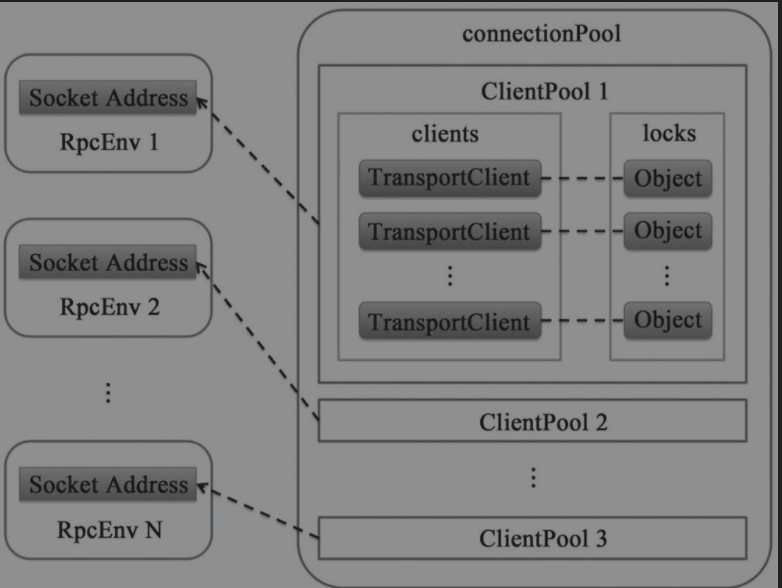
- 如下所示,
ClientPool为相同远程主机的TransportClient连接池,使其尽量复用。由于线程不安全,所以在放入连接池前,要获取到对应的lock
private static class ClientPool { TransportClient[] clients; Object[] locks; ClientPool(int size) { clients = new TransportClient[size]; locks = new Object[size]; for (int i = 0; i < size; i++) { locks[i] = new Object(); } } }- 如下所示,
rand:RandomnumConnectionsPerPeer: 一个rpcAddress的连接数
如下所示,TransportClientFactory 的 createClient() 方法。
- 首先根据远程主机的域名和端口在
connectionPool取出对应的连接池,接着在连接池中随机取出一个client - 如果连接池中没有存活的client,则创建一个新的client放入连接池中。在这一步骤多个线程可能会产生竞态条件,所以要先获得这个连接池的锁
public TransportClient createClient(String remoteHost, int remotePort)
throws IOException, InterruptedException {
// Get connection from the connection pool first.
// If it is not found or not active, create a new one.
// Use unresolved address here to avoid DNS resolution each time we creates a client.
final InetSocketAddress unresolvedAddress =
InetSocketAddress.createUnresolved(remoteHost, remotePort);
// Create the ClientPool if we don't have it yet.
ClientPool clientPool = connectionPool.get(unresolvedAddress);
if (clientPool == null) {
connectionPool.putIfAbsent(unresolvedAddress, new ClientPool(numConnectionsPerPeer));
clientPool = connectionPool.get(unresolvedAddress);
}
int clientIndex = rand.nextInt(numConnectionsPerPeer);
TransportClient cachedClient = clientPool.clients[clientIndex];
if (cachedClient != null && cachedClient.isActive()) {
// Make sure that the channel will not timeout by updating the last use time of the
// handler. Then check that the client is still alive, in case it timed out before
// this code was able to update things.
TransportChannelHandler handler = cachedClient.getChannel().pipeline()
.get(TransportChannelHandler.class);
synchronized (handler) {
handler.getResponseHandler().updateTimeOfLastRequest();
}
if (cachedClient.isActive()) {
logger.trace("Returning cached connection to {}: {}",
cachedClient.getSocketAddress(), cachedClient);
return cachedClient;
}
}
// If we reach here, we don't have an existing connection open. Let's create a new one.
// Multiple threads might race here to create new connections. Keep only one of them active.
final long preResolveHost = System.nanoTime();
final InetSocketAddress resolvedAddress = new InetSocketAddress(remoteHost, remotePort);
final long hostResolveTimeMs = (System.nanoTime() - preResolveHost) / 1000000;
if (hostResolveTimeMs > 2000) {
logger.warn("DNS resolution for {} took {} ms", resolvedAddress, hostResolveTimeMs);
} else {
logger.trace("DNS resolution for {} took {} ms", resolvedAddress, hostResolveTimeMs);
}
synchronized (clientPool.locks[clientIndex]) {
cachedClient = clientPool.clients[clientIndex];
if (cachedClient != null) {
if (cachedClient.isActive()) {
logger.trace("Returning cached connection to {}: {}", resolvedAddress, cachedClient);
return cachedClient;
} else {
logger.info("Found inactive connection to {}, creating a new one.", resolvedAddress);
}
}
clientPool.clients[clientIndex] = createClient(resolvedAddress);
return clientPool.clients[clientIndex];
}
}
具体创建TransportClient是在私有的createClient()方法中
- 先构建根引导程序Bootstrap并对其进行配置
- 为根引导程序设置管道初始化回调函数,用于初始化
Channel的pipeline - 用客户端引导程序
TransportClientBootstrap进行初始化
private TransportClient createClient(InetSocketAddress address)
throws IOException, InterruptedException {
logger.debug("Creating new connection to {}", address);
Bootstrap bootstrap = new Bootstrap();
bootstrap.group(workerGroup)
.channel(socketChannelClass)
// Disable Nagle's Algorithm since we don't want packets to wait
.option(ChannelOption.TCP_NODELAY, true)
.option(ChannelOption.SO_KEEPALIVE, true)
.option(ChannelOption.CONNECT_TIMEOUT_MILLIS, conf.connectionTimeoutMs())
.option(ChannelOption.ALLOCATOR, pooledAllocator);
if (conf.receiveBuf() > 0) {
bootstrap.option(ChannelOption.SO_RCVBUF, conf.receiveBuf());
}
if (conf.sendBuf() > 0) {
bootstrap.option(ChannelOption.SO_SNDBUF, conf.sendBuf());
}
final AtomicReference<TransportClient> clientRef = new AtomicReference<>();
final AtomicReference<Channel> channelRef = new AtomicReference<>();
bootstrap.handler(new ChannelInitializer<SocketChannel>() {
@Override
public void initChannel(SocketChannel ch) {
TransportChannelHandler clientHandler = context.initializePipeline(ch);
clientRef.set(clientHandler.getClient());
channelRef.set(ch);
}
});
// Connect to the remote server
long preConnect = System.nanoTime();
ChannelFuture cf = bootstrap.connect(address);
if (!cf.await(conf.connectionTimeoutMs())) {
throw new IOException(
String.format("Connecting to %s timed out (%s ms)", address, conf.connectionTimeoutMs()));
} else if (cf.cause() != null) {
throw new IOException(String.format("Failed to connect to %s", address), cf.cause());
}
TransportClient client = clientRef.get();
Channel channel = channelRef.get();
assert client != null : "Channel future completed successfully with null client";
// Execute any client bootstraps synchronously before marking the Client as successful.
long preBootstrap = System.nanoTime();
logger.debug("Connection to {} successful, running bootstraps...", address);
try {
for (TransportClientBootstrap clientBootstrap : clientBootstraps) {
clientBootstrap.doBootstrap(client, channel);
}
} catch (Exception e) { // catch non-RuntimeExceptions too as bootstrap may be written in Scala
long bootstrapTimeMs = (System.nanoTime() - preBootstrap) / 1000000;
logger.error("Exception while bootstrapping client after " + bootstrapTimeMs + " ms", e);
client.close();
throw Throwables.propagate(e);
}
long postBootstrap = System.nanoTime();
logger.info("Successfully created connection to {} after {} ms ({} ms spent in bootstraps)",
address, (postBootstrap - preConnect) / 1000000, (postBootstrap - preBootstrap) / 1000000);
return client;
}
MessageHandler
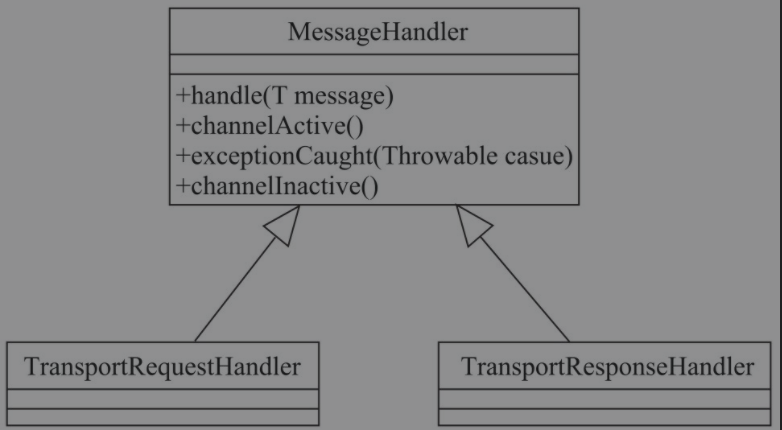
如上图所示,MessageHandler的继承关系
handle():用于对接收到的单个消息进行处理。channelActive:当channel激活时调用。exceptionCaught:当捕获到channel发生异常时调用。channelInactive:当channel非激活时调用。
MessageHandler 用于处理派生自Message接口的消息
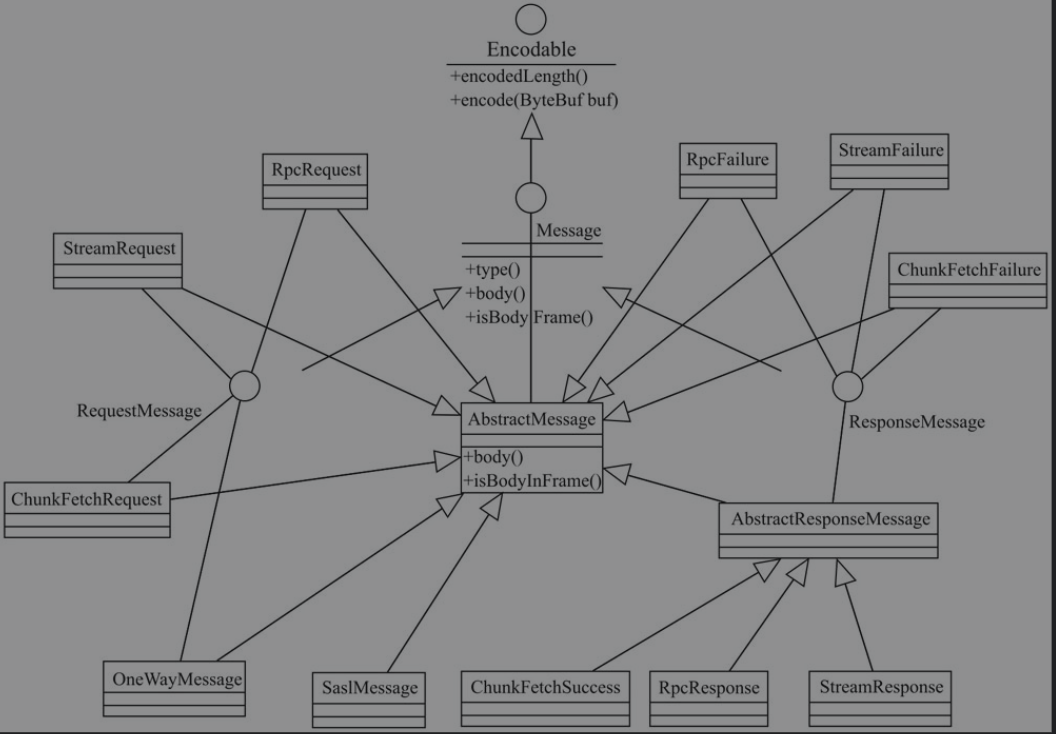
- RequestMessage
- ChunkFetchRequest:请求获取流的单个块的序列。
- RpcRequest:此消息类型由远程的RPC服务端进行处理,是一种需要服务端向客户端回复的RPC请求信息类型。
- OneWayMessage:此消息也需要由远程的RPC服务端进行处理,与RpcRequest不同的是,不需要服务端向客户端回复。
- StreamRequest:此消息表示向远程的服务发起请求,以获取流式数据。由
- ResponseMessage
- ChunkFetchSuccess:处理ChunkFetchRequest成功后返回的消息。
- ChunkFetchFailure:处理ChunkFetchRequest失败后返回的消息。
- RpcResponse:处理RpcRequest成功后返回的消息。
- RpcFailure:处理RpcRequest失败后返回的消息。
- StreamResponse:处理StreamRequest成功后返回的消息。
- StreamFailure:处理StreamRequest失败后返回的消息。
TransportRequestHandler
server端处理client请求的处理程序。主要工作方法为handle()
public void handle(RequestMessage request) {
if (request instanceof ChunkFetchRequest) {
processFetchRequest((ChunkFetchRequest) request);
} else if (request instanceof RpcRequest) {
processRpcRequest((RpcRequest) request);
} else if (request instanceof OneWayMessage) {
processOneWayMessage((OneWayMessage) request);
} else if (request instanceof StreamRequest) {
processStreamRequest((StreamRequest) request);
} else if (request instanceof UploadStream) {
processStreamUpload((UploadStream) request);
} else {
throw new IllegalArgumentException("Unknown request type: " + request);
}
}
processFetchRequest(): 处理块获取请求,依赖StreamManager获取块processRpcRequest(): 处理RPC请求,依赖RpcHandler的receive()方法processOneWayMessage(): 处理无需回复的RPC请求,依赖RpcHandler的receive()方法processStreamRequest(): 处理流请求,依赖StreamManager的openStream()方法获取流数据并封装成ManagedBufferprocessStreamUpload(): 处理流上传请求,依赖RpcHandler的receiveStream()方法
TransportResponseHandler
client端处理server响应的处理程序。
在client端发送消息时,根据发送消息的类型调用TransportResponseHandler中的方法注册回调函数,回调函数和请求信息放入相应的缓存中。
待TransportResponseHandler收到server端的响应消息时,再调用主要的工作方法handle(),根据响应消息类型从对应缓存中取出回调函数并调用。
TransportChannelHandler
传输层的handler,负责委托请求给TransportRequestHandler,委托响应给TransportResponseHandler。
关键方法channelRead负责将请求委托给TransportRequestHandler,将响应委托给TransportResponseHandler。
@Override
public void channelRead(ChannelHandlerContext ctx, Object request) throws Exception {
if (request instanceof RequestMessage) {
requestHandler.handle((RequestMessage) request);
} else if (request instanceof ResponseMessage) {
responseHandler.handle((ResponseMessage) request);
} else {
ctx.fireChannelRead(request);
}
}
TransportClient
用于向server端发送rpc请求和从server 端获取流的chunk块,一般使用方式如下
// 打开远程文件
client.sendRPC(new OpenFile("/foo"))
// 获取远程文件的chunk
client.fetchChunk(streamId = 100, chunkIndex = 0, callback)
client.fetchChunk(streamId = 100, chunkIndex = 1, callback)
// 关闭远程文件
client.sendRPC(new CloseStream(100))
有两个内部类:RpcChannelListener和StdChannelListener,继承关系如下
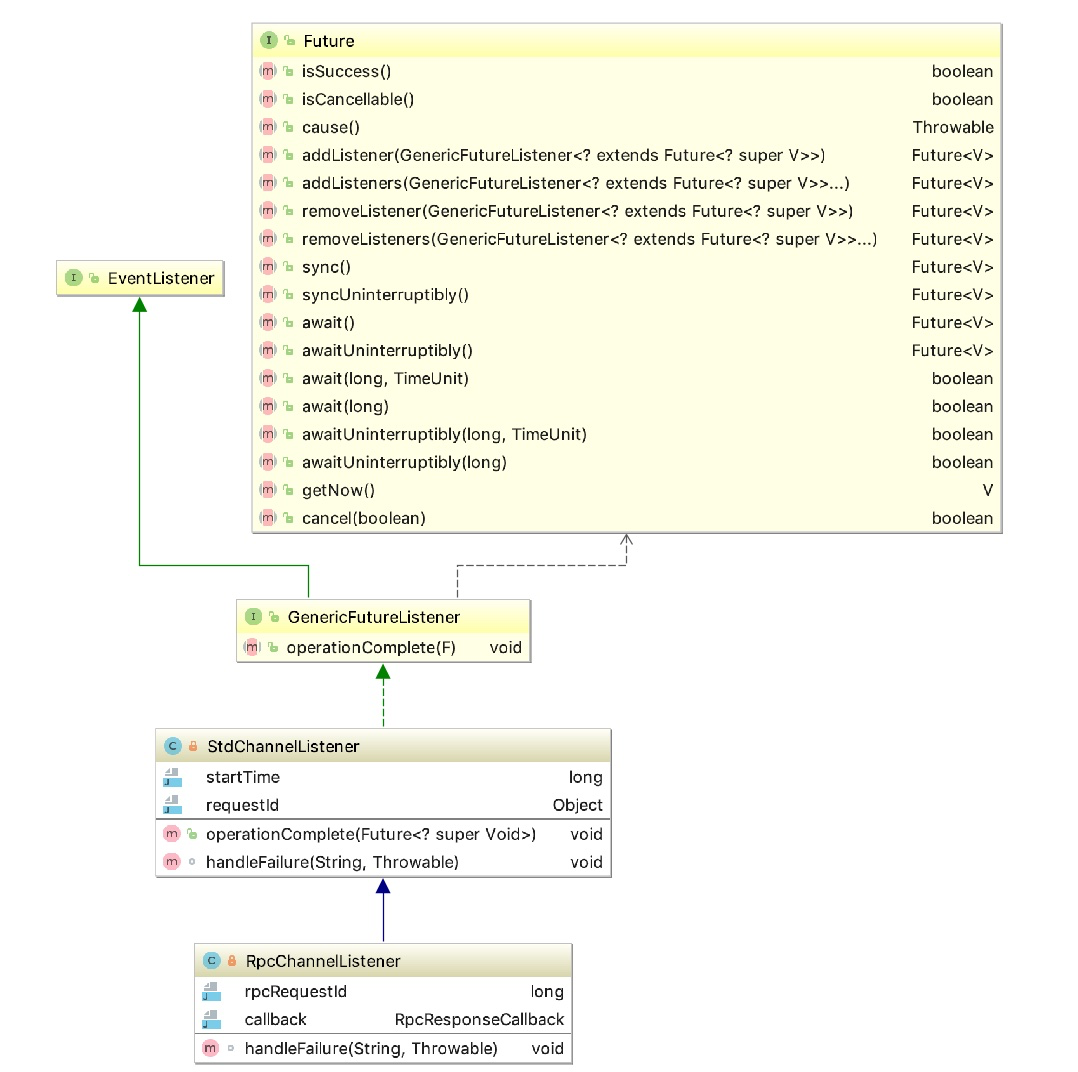
公共父类GenericFutureListener 作用是监听一个Future对象的执行结果,通过Future.addListener(GenericFutureListener)的方法,这个监听器会在异步任务执行成功之后,调用 operationComplete 方法。StdChannelListener实现了operationComplete()方法,只是增加了日志。RpcChannelListener则在StdChannelListener基础上实现了handleFailure()方法,失败回调RpcResponseCallback的错误处理方法。
下面是TransportClient的主要成员变量
channelhandler:TransportResponseHandler,server端的请求响应处理器clientId
下面介绍一下TransportClient的两个方法fetchChunk()和sendRpc()
fetchChunk(): 从远端协商好的流中请求单个块。调用TransportResponseHandler的addRpcRequest()方法添加requestId和回调类RpcResponseCallback的对应关系,这个回调函数用于处理server端的响应,再通过Channel.writeAndFlush()方法将块请求消息发送出去public void fetchChunk( long streamId, int chunkIndex, ChunkReceivedCallback callback) { if (logger.isDebugEnabled()) { logger.debug("Sending fetch chunk request {} to {}", chunkIndex, getRemoteAddress(channel)); } StreamChunkId streamChunkId = new StreamChunkId(streamId, chunkIndex); StdChannelListener listener = new StdChannelListener(streamChunkId) { @Override void handleFailure(String errorMsg, Throwable cause) { handler.removeFetchRequest(streamChunkId); callback.onFailure(chunkIndex, new IOException(errorMsg, cause)); } }; handler.addFetchRequest(streamChunkId, callback); channel.writeAndFlush(new ChunkFetchRequest(streamChunkId)).addListener(listener); }sendRpc(): 向服务端发送RPC的请求。首先使用UUID生成唯一的请求id,在TransportResponseHandler中注册该请求id的回调函数,再通过Channel.writeAndFlush()方法将Rpc消息发送出去public long sendRpc(ByteBuffer message, RpcResponseCallback callback) { if (logger.isTraceEnabled()) { logger.trace("Sending RPC to {}", getRemoteAddress(channel)); } long requestId = requestId(); handler.addRpcRequest(requestId, callback); RpcChannelListener listener = new RpcChannelListener(requestId, callback); channel.writeAndFlush(new RpcRequest(requestId, new NioManagedBuffer(message))) .addListener(listener); return requestId; }
TransportServer
提供高效,低级别流媒体服务的服务器。
主要方法就是init()初始化,在类的构造函数中调用
- 创建初始化Netty服务端时必要的对象,构建服务端根引导程序
- 为根引导程序设置管道初始化回调函数,此回调函数首先设置
TransportServerBootstrap列表到根引导程序中,然后调用TransportContext的initializePipeline方法初始化Channel的pipeline。 - 绑定监听端口
private void init(String hostToBind, int portToBind) {
IOMode ioMode = IOMode.valueOf(conf.ioMode());
EventLoopGroup bossGroup = NettyUtils.createEventLoop(ioMode, 1,
conf.getModuleName() + "-boss");
EventLoopGroup workerGroup = NettyUtils.createEventLoop(ioMode, conf.serverThreads(),
conf.getModuleName() + "-server");
PooledByteBufAllocator allocator = NettyUtils.createPooledByteBufAllocator(
conf.preferDirectBufs(), true /* allowCache */, conf.serverThreads());
bootstrap = new ServerBootstrap()
.group(bossGroup, workerGroup)
.channel(NettyUtils.getServerChannelClass(ioMode))
.option(ChannelOption.ALLOCATOR, allocator)
.option(ChannelOption.SO_REUSEADDR, !SystemUtils.IS_OS_WINDOWS)
.childOption(ChannelOption.ALLOCATOR, allocator);
this.metrics = new NettyMemoryMetrics(
allocator, conf.getModuleName() + "-server", conf);
if (conf.backLog() > 0) {
bootstrap.option(ChannelOption.SO_BACKLOG, conf.backLog());
}
if (conf.receiveBuf() > 0) {
bootstrap.childOption(ChannelOption.SO_RCVBUF, conf.receiveBuf());
}
if (conf.sendBuf() > 0) {
bootstrap.childOption(ChannelOption.SO_SNDBUF, conf.sendBuf());
}
bootstrap.childHandler(new ChannelInitializer<SocketChannel>() {
@Override
protected void initChannel(SocketChannel ch) {
RpcHandler rpcHandler = appRpcHandler;
for (TransportServerBootstrap bootstrap : bootstraps) {
rpcHandler = bootstrap.doBootstrap(ch, rpcHandler);
}
context.initializePipeline(ch, rpcHandler);
}
});
InetSocketAddress address = hostToBind == null ?
new InetSocketAddress(portToBind): new InetSocketAddress(hostToBind, portToBind);
channelFuture = bootstrap.bind(address);
channelFuture.syncUninterruptibly();
port = ((InetSocketAddress) channelFuture.channel().localAddress()).getPort();
logger.debug("Shuffle server started on port: {}", port);
}
总结
由下图所示,展示了TransportContext创建TransportClientFactory和TransportServer的流程
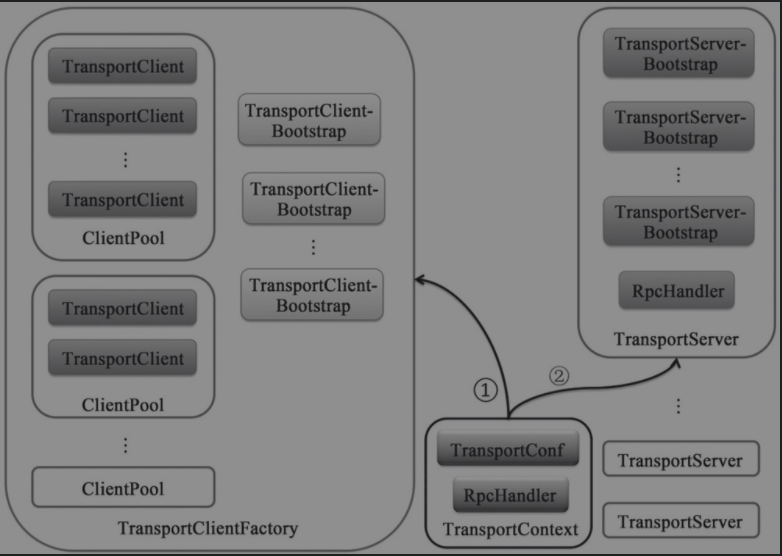
TransportContext的createClientFactory方法创建传输客户端工厂TransportClientFactory的实例。在构造TransportClientFactory的实例时,还会传递客户端引导程序TransportClientBootstrap的列表。
TransportClientFactory内部维护每个Socket地址的连接池调用
TransportContext的createServer方法创建传输服务端TransportServer的实例
如下图所示,展示RPC框架server端处理请求和响应的流程
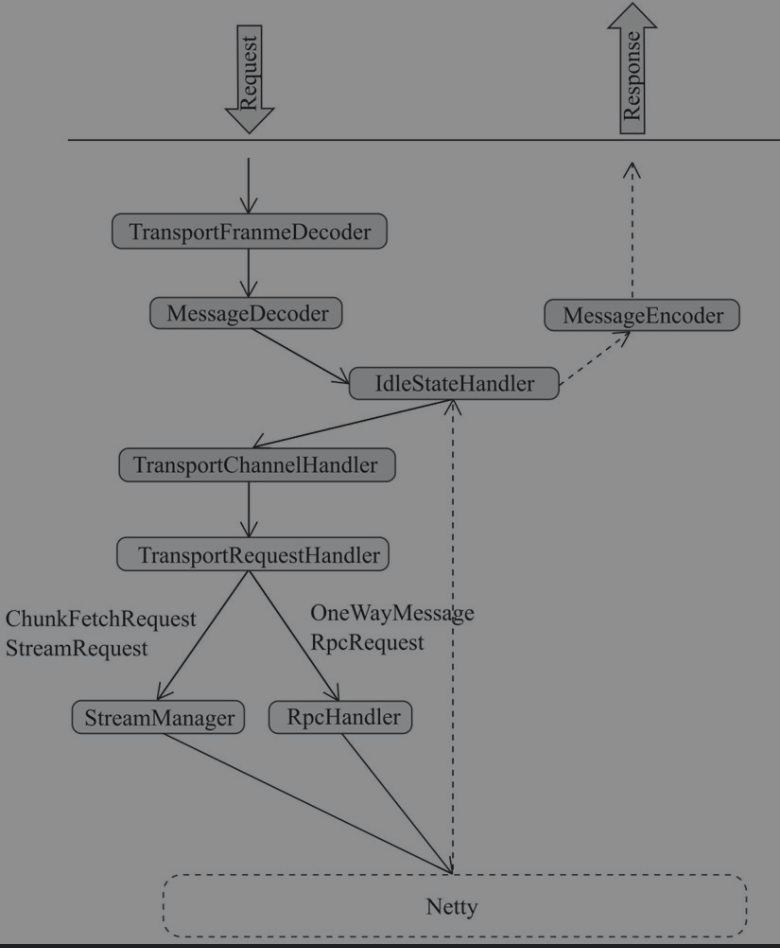
如下图所示,展示RPC框架client端请求和响应的流程
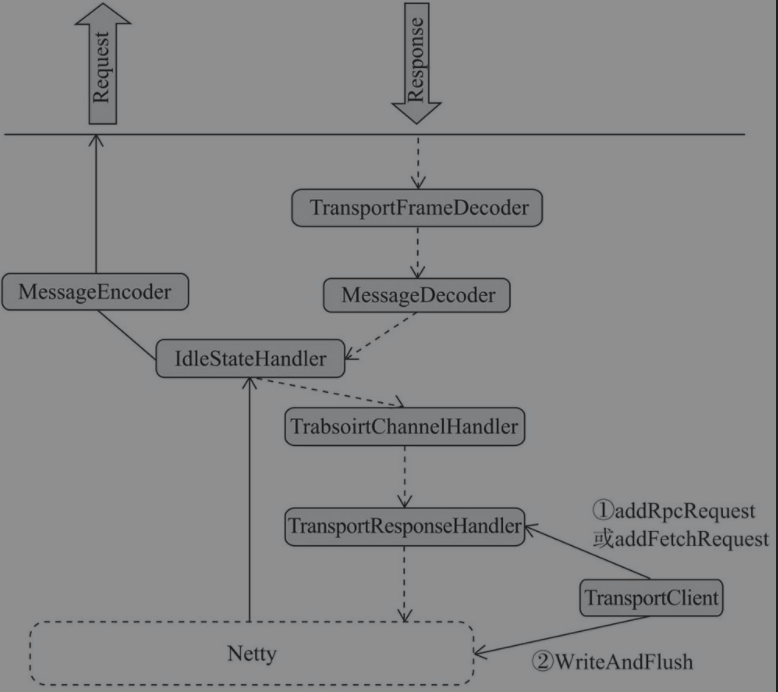
REFERENCE
- spark 源码分析
- Spark内核设计的艺术:架构设计与实现
文档信息
- 本文作者:wzx
- 本文链接:https://masterwangzx.com/2020/09/02/RpcTransport/
- 版权声明:自由转载-非商用-非衍生-保持署名(创意共享3.0许可证)